If you’re looking for booking software to streamline your online business, you may be wondering what’s better, Fareharbor vs. Peek Pro? Here, we look at each software to see how they rate.
Keep reading to find the best booking management tool for your business!



Planyo vs Fareharbor
Peek Pro is a booking software service aimed at tour and activity operators of all kinds. It is straightforward to use, so you have nothing to worry about if this is your first time managing online bookings electronically. If you want to try it out before committing to anything, Peek Pro also features a free version and a free trial.
It is fully compatible with multiple online systems, including Cloud, SaaS, Web, and mobile (supporting iOS and Android systems). In terms of features, the Peek Pro tour operator is not lacking. For appointment scheduling, you have the following options:
When utilizing the booking management software and app, you can also add notes to each online booking and utilize promotions. It can also link with your website to synchronize all your information. It can streamline your booking process so you can better use your time elsewhere.
Customer reviews are mostly positive, with many stating they appreciate the ability to manage multiple operations at once with little complication. A minority of customer reviews express that the booking system has too many features, which sometimes obscure productivity. Generally, operators seemed pleased with the features provided.
FareHarbor offers more than booking software. It also allows establishment owners to stay up to date with unlimited custom reports and cost-saving data. The service primarily works as a reservation system for tour and activity operators managing businesses of all sizes. Though this target audience is broad, FareHarbor does succeed in its aims.
It is incredibly user-friendly, with most features immediately available from the central dashboard. The company offers both a free version and a free trial. It is compatible with Cloud, SaaS, web, and both iOS and Android mobile systems. Specific features include:
You can also manage your synced website through the central dashboard and your vendor requirements. The software blends both reservation booking and commerce features for a more well-rounded user experience.
Generally, reviews from operators are highly positive. Strengths noted were the excellent customer service and how easy it is to add large amounts of information into the system. The rare negative reviews from operators cited clumsiness when attempting to integrate multiple systems.
The Peek Pro booking software is free to use with no monthly subscription fee. The only pricing requirement by Peek Pro is the 2.3% credit card processing fee + a flat rate of $0.30.
Free trial available: Yes
Free version available: Yes
Total Pricing Cost: 2.3% CC + $0.30 per transaction
If we consider FareHarbor vs. Peek Pro in pricing, then FareHarbor is the winner. Both online programs are similar in that neither possesses a monthly subscription fee. However, FareHarbor charges a lower credit card processing fee at 1.9% fee + a flat rate of $0.30.
Free trial available: Yes
Free version available: Yes
Total Pricing Cost: 1.9% CC + $0.30 per transaction
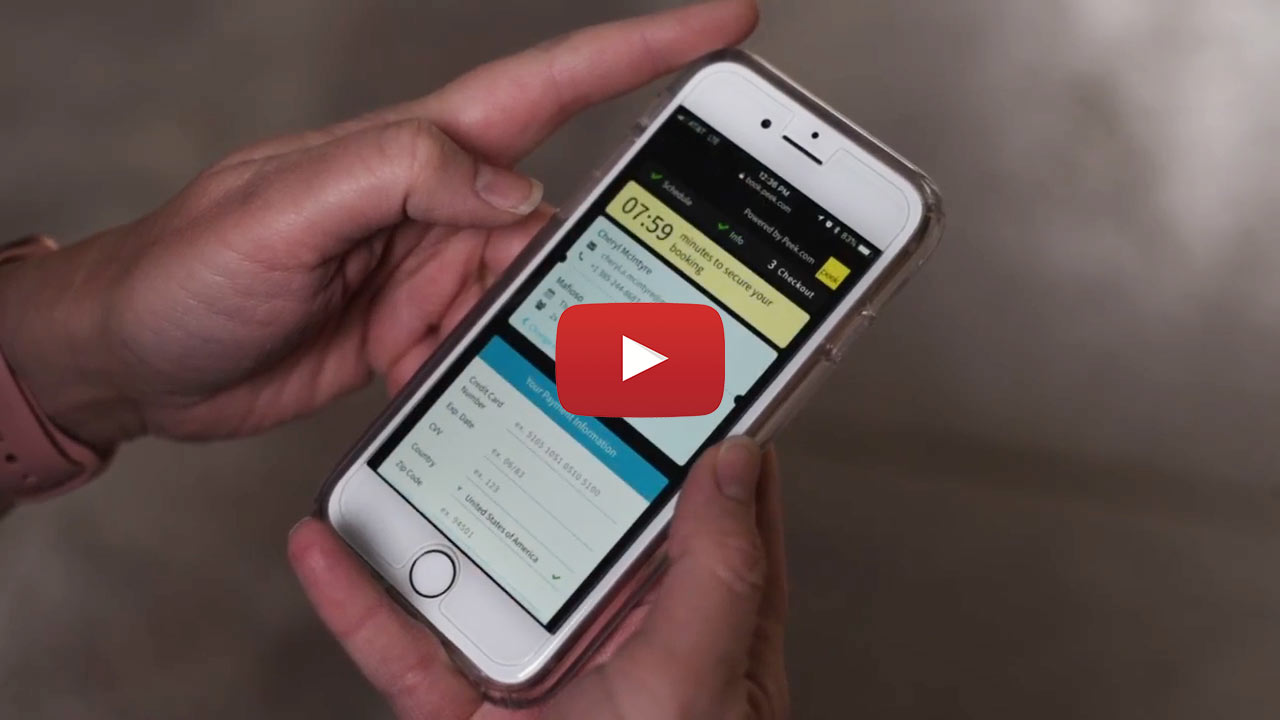
When it comes to customer support, Peek Pro has all bases covered. There is 24/7 customer support available that arrives from a live representative. This support is available either via phone call or through live chat on their website. Additionally, you can access support via the associated app on your Android or iOS.
FareHarbor offers a similar level of customer support. They are also available 24/7 with a live representative, accessible through phone calls or live chat. You can also access support via their app. Its services are incredibly user-friendly, and it is reassuring to know help is there should you need it!
Our comparison of Fareharbor vs. Peek Pro shows both systems work well, depending on your needs. However, if you still aren’t particularly satisfied, there is a further option: Roverd.
Our app and booking system allows customers to make reservations online wherever they are via their Cloud-based servers. You can review this information whenever you like via the app on your phone, tablet, or desktop!
If you’re interested in learning more about what Roverd has to offer, contact an expert today!